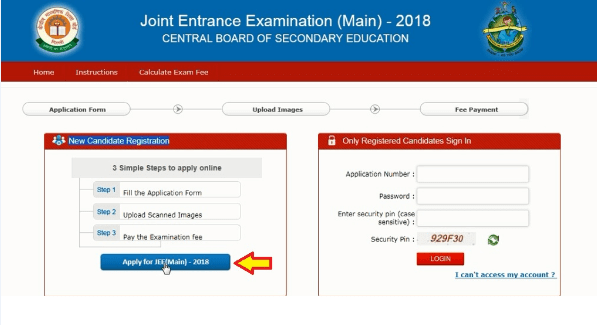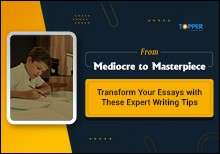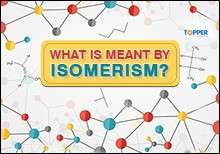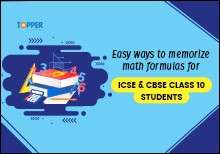How to Fill JEE Mains Application Form?
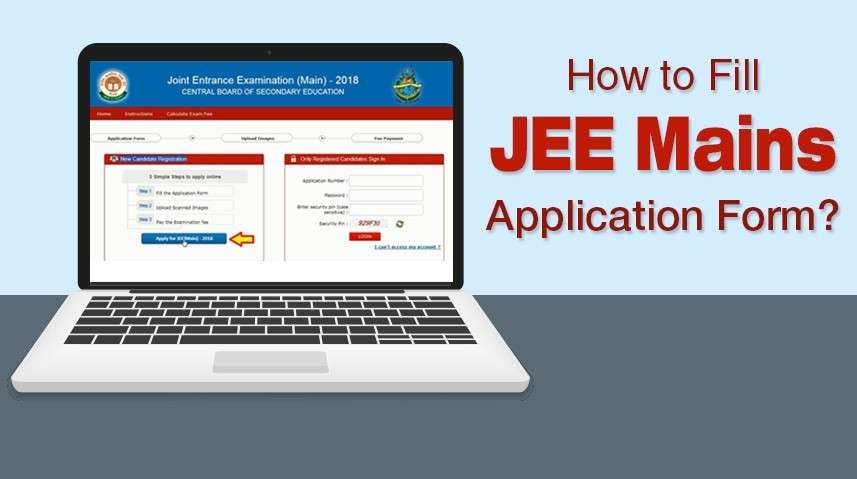
Step by Step Guide to fill up the application form for JEE Main 2019
By 11th Jul, 2018 | 11:17 am
ShareAre you planning to appear for JEE Mains 2019? We won’t be surprised if the online realm feels like a fish market right now. Truly, with several new notifications flying in everyday about change in host for the exam, the exam mode and the exam pattern, the online platform is no less than a fish market. Without the stink and the noise, that is! But the speculations regarding change in JEE Main 2019 syllabus has created enough humdrum.
But here’s the good news! While everything else is susceptible to change, the application process for JEE Mains 2019 will remain the same. Given below is a step by step guide on how to fill up the application form for JEE Mains 2019.
Exam Dates For JEE Main 2019
Finally, the exam schedules for JEE and NEET 2019 have been released by the government. The exams will be conducted by NTA, and the dates, as released by the HRD ministry, are as follows:
JEE Main I
|
JEE Main I |
Important Dates |
|
Registration Dates |
1st-30th September 2018 |
|
Release Of Admit Card |
17th December 2018 |
|
Date Of Examination |
6th-20th January 2019 |
|
Date Of Announcing Results |
31st January 2019 |
JEE Main II
|
JEE Main II |
Important Dates |
|
Registration Dates |
8th Feb-7th March 2019 |
|
Release Of Admit Card |
18th March 2019 |
|
Date Of Examination |
6th-20th April 2019 |
|
Date Of Announcing Results |
30th April 2019 |
How to Apply For JEE Main 2019?
Students can register for the JEE Main 2019 only through the online mode. The application form will be available as per the schedule given below. Students must take note that the requirement of Aadhaar Card is compulsory to go through the application process. For the January attempt of JEE Mains 2019 the registration process will tentatively begin from 1st September, 2018 and is likely to continue till 30th September, 2018.
Candidates belonging to J&K, Assam & Meghalaya can apply through their passport, ration card, or any other valid Govt. identity number.
At the time of form filling, students should also have the following documents at hand:
- Recent passport size photograph (Dimension: 3.5 cm x 4.5 cm, Size: 4KB to 40KB) & signature (Dimension: 3.5 cm x 1.5 cm, Size: 1KB to 30KB) in a JPEG format.
- Father/Mother/Guardian signature (Dimension: 3.5 cm x 1.5 cm, Size: 1KB to 30KB) in a JPEG format.
Once the application form is duly filled, students must take a printout of the same for further use.
And, please note that multiple applications from a candidate will be rejected by the board.
How to Fill up the JEE Main Application Form?
Follow the steps given below to fill up the application form for your upcoming JEE Main exam:
Step 1: Visit the official website jeemain.nic.in. Click on “Apply for JEE Main 2019” button on the screen.
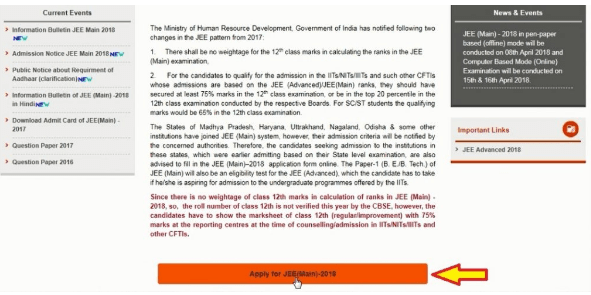
Step 2: Are you a new user? Then you will have to go through the new candidate registration. As indicated in the image below, click on the blue button that says ‘Apply for JEE Main’. If you are already a registered user, login using your application number, password and security pin.
Step 3: A pop-up will appear, denoting the regulation of Aadhaar card requirement for the application process. Rules and Regulation regarding the JEE Main 2019 application process will also be displayed. Read the instructions carefully and select the checkbox. Then proceed to apply online.
Step 4: To register, enter details like gender state of eligibility, date of birth, Aadhaar number, etc. Then select the “I agree” checkbox and click on the “Submit” button.

Step 5: Enter the exam related details such as course applying for, mode of exam, JEE Main 2019 exam centre, question paper medium.
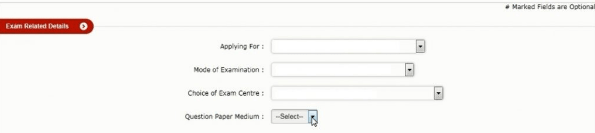
Step 6: Fill in your personal details, followed by your academic details and communication and mailing address details. Enter guardian’s qualification, occupation and annual income.
Step 7: After filling in the details, you will have to create a password and select a security question. Keep the following things in mind while choosing your password.
- The length of the password should be between 8 to 13 characters long.
- The password should contain at least one uppercase alphabet, one lowercase alphabet, and one numeric value.
- It should also contain one of the special characters. Example- !@#$%^&*-
Enter the appropriate answer for the selected security question and click on the “Next” button.
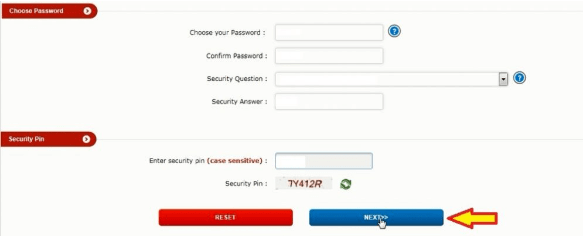
Step 8: Next up, you will be given an option to edit the application form before submitting. If you are confident that you have filled the information accurately, close the pop up and proceed further.
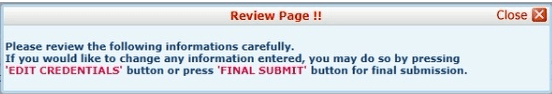
Step 9: However, if you want to make changes in the application form, click on “Edit Application Form” button. If you are satisfied with the details entered then select the“I agree” checkbox and hit the “Submit” button.
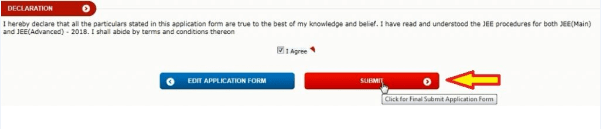
Step 10: Next up, verify your mobile number and email ID. To verify mobile number, verification code will be sent to the registered mobile number. After entering the code and security key click on ‘verify’. Similarly, a verification code will be sent to the registered E-mail address. After entering the code and security key click on the ‘verify’.
Congratulations! You have successfully verified your mobile number and Email ID. The next step is to upload scanned images to proceed further.
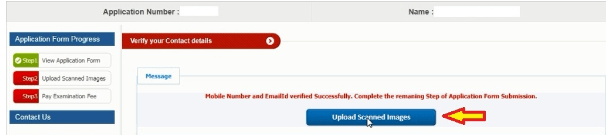
Step 11: Upload a scanned copy of your photograph, signature and Parent/Guardian signature by clicking on “choose file” button. Please note: The scanned images should be in the format specified below:
- The scanned images of photograph and signature should be in .jpg/.jpeg format.
- Size of the photograph should be greater than 4kb and less than 40kb.
- Size of the signature should be greater than 1kb and less than 30kb.
- Image dimension of photograph should be 3.5 cm (width) * 4.5 cm (height).
- Image dimension of signature should be 3.5 cm (width) * 1.5 cm (height).
Click on the “preview” button to verify that the uploaded images are in the right format and have been uploaded successfully.
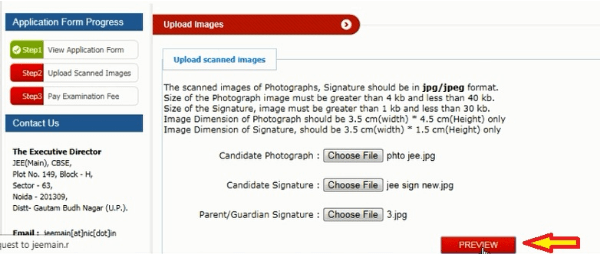
Step 12: If you are satisfied with the format and clarity of images uploaded, select the checkbox and click on the “Final upload” button.
Then click on the “Pay Examination Fee” button to proceed further with the JEE Main 2019 Application Process. Click on “Go to fee payment” button to pay the JEE Main 2o19 Application Fee.
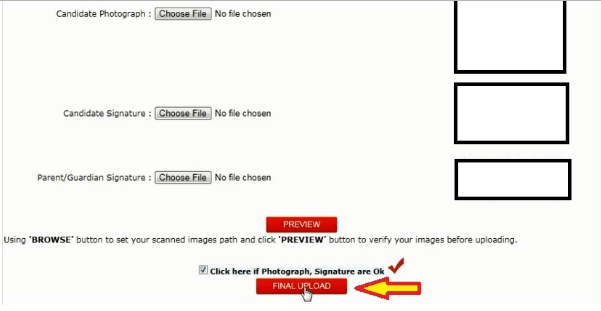
Step 13: Select the mode of payment and hit the ‘submit’ button. For the e-Challan mode of payment, candidates need to take a printout of the e-Challan and pay the fee in the respective bank.
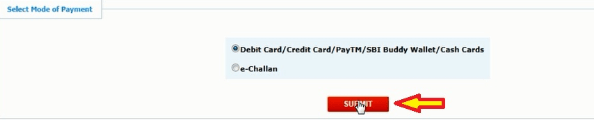
Step 14: For online payment select the bank which is applicable and proceed for payment. The payment gateway of the respective bank will be opened, enter the card details and pay the JEE Main 2019 Application fee.
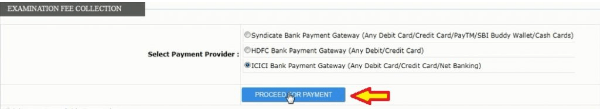
Step 15: Once the payment is successful, the status will be displayed on the screen. Finally, you have done it!
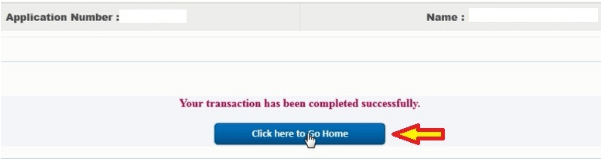
Should you have any queries on how to fill up the application form for JEE Main 2019, feel free to call our expert @1800-212-7858.
Related Articles:
- JEE Main 2019 Eligibility, Attempts, Qualification & Age Eligibility Criteria
- NTA to implement separate papers for JEE & NEET
Important Resources
- Education Franchisee opportunity
- NCERT Solution
- CBSE Class 9 Mathematics
- NCERT Solutions for class 10 Science
- Sample Papers
- CBSE Class 9 Science
- NCERT Solutions for class 10 Maths
- Revision Notes
- CBSE Class 10 Hindi
- CBSE Class 10 English
- CBSE Class 10 English
- CBSE Class 10 Social Studies
- CBSE Class 10 Science
- CBSE Class 10 Mathematics
- Career In Science After 10
- Career In Commerce After 10
- Career In Humanities/Arts After 10
- NCERT Solutions for Class 10
- NCERT Solutions for Class 11
- Business Studies Class 12 CBSE project