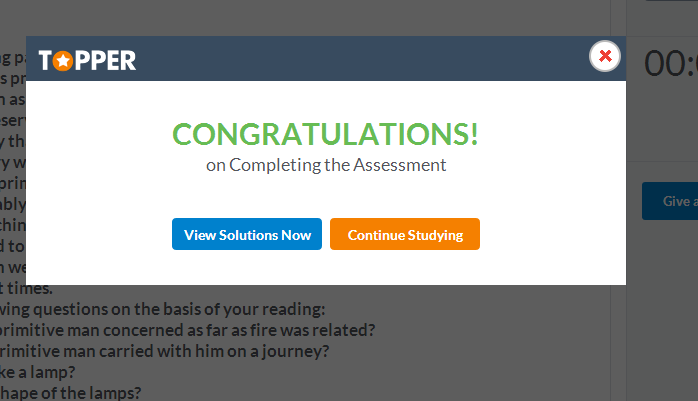CBSE Class 7 Answered
 How to fill up answers in subjective test
How to fill up answers in subjective test
Asked by isham jaglan | 15 Jul, 2014, 06:41: PM
Please write your answers in a notebook. When you have answered the questions, click on "Finish the Test" icon on the right below timer. Then, click on "View Solutions Now" Compare the answers that you have written in your notebook with the solutions provided.
Answered by Snehal Naik | 16 Jul, 2014, 12:09: PM
CBSE 7 - English
Asked by isham jaglan | 15 Jul, 2014, 06:41: PM